When you say you don't think Fences can do that, I wasn't sure if you meant creating the Recent Items fence or controlling what appears within it. So I enclose two screenshots illustrating what I did to create a Recent Items fence:
First, right-click on the Recent Items menu option, and choose "Show this folder on the desktop" from the context menu...

When I did that I expected a folder shortcut to appear on my desktop, but that's not what happened. Instead, this fence appeared:
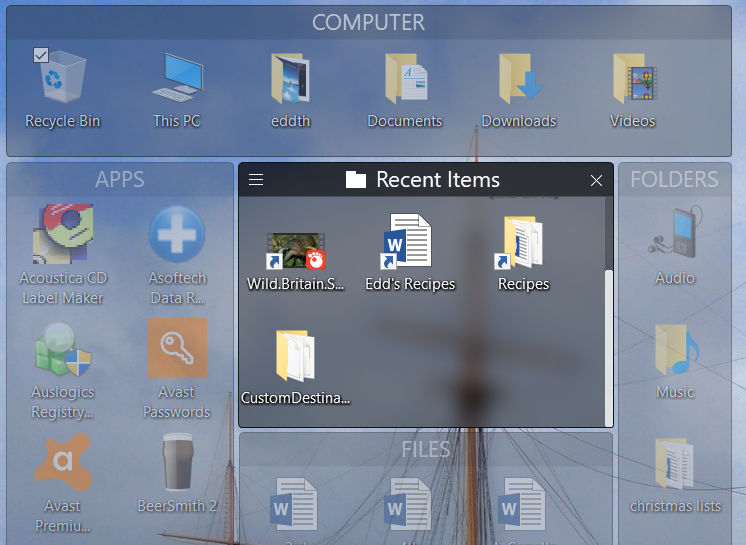
And this is great - we're almost there with a very convenient shortcut. But unlike the Recent Items in the Start10 menu which only lists files, this Recent Items fence also lists the folders you open to get to your files, every single time you open a folder or work down through a tree of folders each one appears here. Soon all your files are crowded out by all the folders, and the whole thing becomes unusable.
I tried playing around with some settings in Windows 10's Folder Options, and that works for Windows folders and search results and Quick Access and so on, but it has no affect on what is displayed in this Fence.
If you could figure out a way to fix this "bug" it would render quite a useful thing to the Stardock Fences product - I imagine a number of users would like to have their recent files just one click away on their desktop.
Cheerio,
Edd

